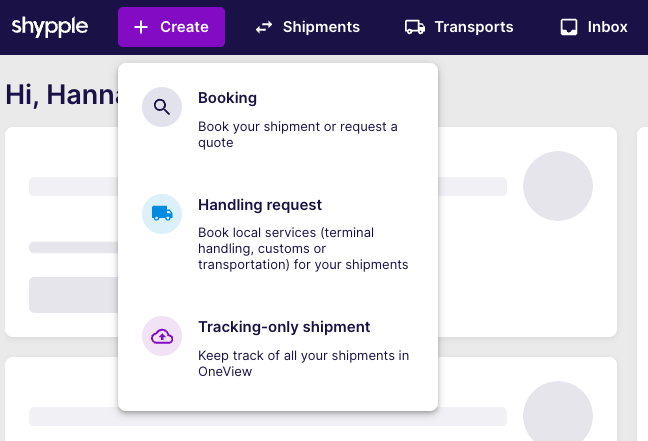The +Create explained
Search & book, handling requests, and add a tracking-only shipment.
The "+Create" button serves multiple purposes. You will be presented with these three choices — Search & book, Book from a template, and add a tracking-only shipment.
-
Booking: If you have a new shipment that you'd like to arrange from scratch, clicking the "Search & book" option allows you to initiate the booking request.
-
Handling request: When your shipment is on the way and needs local handling services, such as customs, terminal handling, or delivery, our new local handling booking flow is the perfect solution.
-
Add a tracking-only shipment: In cases where you want to track the progress of a booked shipment with a different forwarder, the add your shipments option is your option to go.